If you receive an error similar to below, follow these steps to fix the issue:
TPM Error
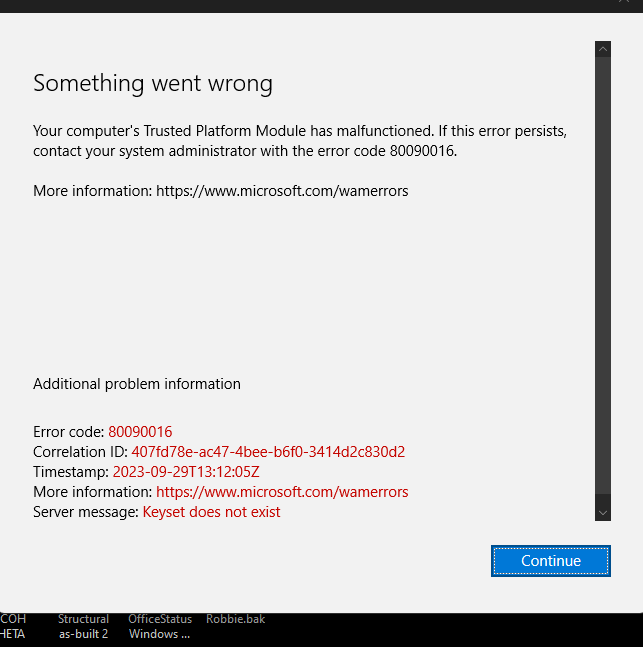
- Sign out of Office365
- Reset the TPM
- Enable Memory integrity
See the article below on how to complete the steps above:
Modified on: Wed, 4 Oct, 2023 at 2:09 PM
If you receive an error similar to below, follow these steps to fix the issue:
TPM Error
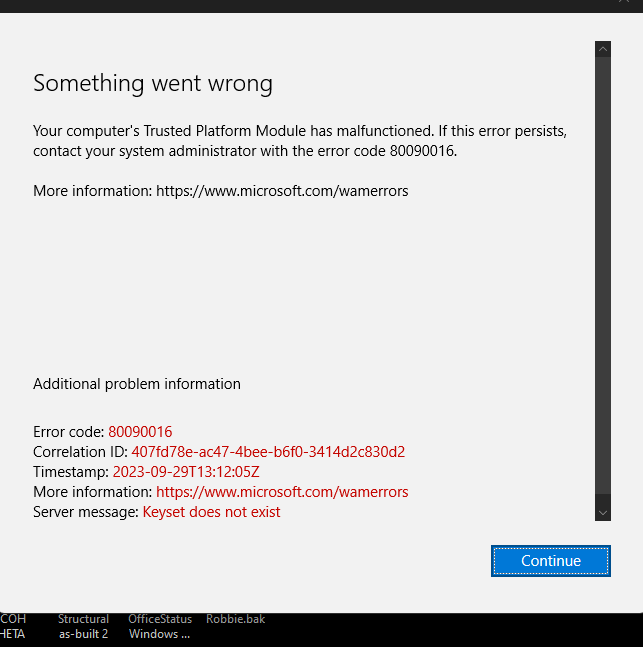
See the article below on how to complete the steps above:
Did you find it helpful? Yes No
Send feedback